Keeping Your Azure Cloud Safe: Best Practices for Securing Resources (3. Apply system updates)
In today's fast-paced technological world, keeping your systems up to date is crucial for ensuring the security and stability of your infrastructure. Regular system updates not only fix known bugs and vulnerabilities but also bring new features and improvements to your systems. In this article, I will delve into the importance of system updates and why it's essential to install them on your virtual machines. I will also discuss the role of the Log Analytics agent and the Update management center in ensuring that your systems are always up to date. So, let's get started!
Log Analytics agent should be installed on virtual machines

The Log Analytics agent plays a crucial role in maintaining the security of your virtual machines. As a component of Defender for Cloud, it collects data from your Azure VMs to monitor for security vulnerabilities and threats. The agent reads various security-related configurations and event logs from the machine and sends the data to your Log Analytics workspace for analysis. It is also required if your VMs are used by an Azure-managed service such as Azure Kubernetes Service or Azure Service Fabric. To ensure the smooth operation of the agent, it is recommended to configure auto-provisioning for automatic deployment or to manually deploy the agent using the provided instructions.
In the event of a misconfiguration, quick-fix remediation is available to help you apply the necessary changes to improve the security of your virtual machines.
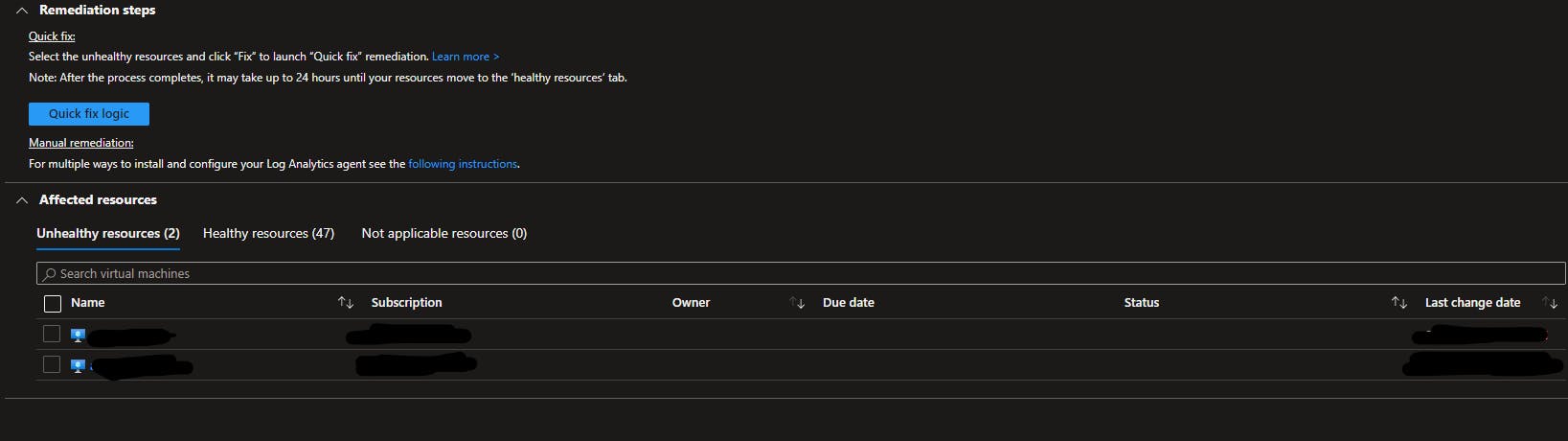
Quick fix remediation is available to help you resolve any misconfigurations in your virtual machines. To use it, select the affected resources and click the "Quick Fix" button. This will apply the recommended changes to improve the security of your virtual machines.
System updates should be installed on your machines

System updates are an essential aspect of maintaining the security and stability of your virtual machines. It's important to regularly install missing system security and critical updates to ensure that your Windows and Linux virtual machines and computers are protected against known vulnerabilities and security threats. These updates not only fix known issues but also bring new features and improvements to your systems. By keeping your systems up to date, you can help to prevent security breaches and ensure that your infrastructure is running smoothly.
Microsoft Defender for Cloud provides a "Quick Fix" remediation option to help you install missing system security and critical updates. You can use the Quick Fix option by selecting the affected resources and clicking the "Quick Fix" button, or you can manually install the updates from the virtual machine.
System updates should be installed on your machines (powered by the Update management center)
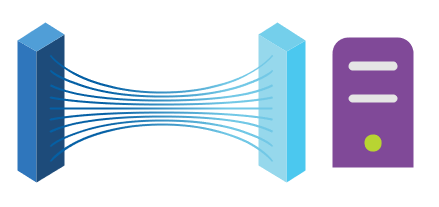
System updates are an essential aspect of maintaining the security and stability of your virtual machines, and the Update management center plays a crucial role in ensuring that these updates are installed. By installing missing security and critical OS updates, you can help to protect your machines against known vulnerabilities and security threats. Software updates often include critical patches for security holes, which can be exploited in malware attacks. It's vital to keep your software up to date to prevent security breaches. To install all outstanding patches and secure your machines, you can either follow the remediation steps provided by the Update management center or use the "Quick Fix" remediation option.
Machines should be configured to periodically check for missing system updates

To ensure the continuous security and stability of your virtual machines, it's important to periodically check for missing system updates. By configuring your machines to automatically trigger periodic assessments for missing updates, you can help to prevent security breaches and ensure that your systems are always up to date. The AssessmentMode property should be set to 'AutomaticByPlatform' to enable automatic assessments. If you need assistance with configuring your machines, follow the provided link for step-by-step instructions.
--> In conclusion, implementing system updates is an essential aspect of maintaining the security and stability of your virtual machines and infrastructure. By regularly installing missing security and critical updates, configuring your machines to periodically check for missing updates, and following best practices for security, you can help to prevent security breaches and ensure that your systems are always up to date. The benefits of keeping your systems up to date are numerous, including improved security, increased stability, and enhanced features. By making sure all of your machines are up to date, you can maximize the value of your infrastructure and improve the overall security of your company.

